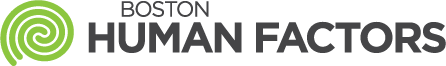Venmo offers not just a utilitarian money transfer, but also a social experience, where you can see what your friends are paying for and get involved.
The Top 10 Mobile apps of 2014 were released by Time, rated by popularity and promise. They included Kim Kardashian’s “Hollywood”, games such as 2048 and Flappy Bird, social media apps like Rooms and Hinge, an app for sending money called Venmo, and of course two apps with recent notoriety: Uber and Snapchat.
Venmo is a mobile application that allows a user to pay someone through their credit cards or bank account. As the world becomes paperless, a lot of people are also paperless by way of not carrying cash on them. Venmo offers a cashless opportunity for friends to pay friends back, to send monetary gifts, or to remind someone that they owe you a few bucks.
Venmo recognized the opportunity to create this unique application because it understands that many people do not have time to go to their bank, which still operates through an antiquated process requiring customers to go during work hours to make specific transactions, with business days affecting when someone will have access to their money. Banks are getting better integrating technology into the banking process, but there are still limits to the processes allowed online.
When you initially open Venmo, they show you what people are doing with the app. This sets up the experience as a social environment from the onset.
The top navigation includes a hamburger menu (three horizontal lines), a trio of icons: world, a pair of people, and a single person. The world icon shows random users all over the world using Venmo; the pair of people utilizes your contacts to show who, from your circles, is paying who; and the single person shows your transactions. Lastly, it offers the option to pay someone on the top right.
As shown in the screenshot below, the hamburger menu is limited to 7 items, unless you count “cash out” as an 8th item. This does follow the working memory limitation of 7 menu items for both temporary storage and building a mental model.
However, since the app is currently limited in capabilities, their menu could actually be condensed even more. I would suggest that Venmo eliminate “search people” as a menu option, and allow the option for the user to search once they select “invite friends” or “friends.” The user may want to search through their contacts to find someone who may not be a Venmo user, so they could search in that context and invite their friend. They could also eliminate “Pending payments” as an option and place that information under “Notifications.”
In addition, if you click on “Notifications,” you are taken to a screen that shows you where you are in the set-up process. This is confusing, because notifications should really only be used to indicate when a payment has been accepted and when a payment has been received. The set-up screen really belongs under settings, because that would align more closely with a user’s mental model for a set-up guide.
Setting up Venmo is relatively simple. Currently, the user sets up their account from the “Notifications” option under the hamburger menu, where the app orients the user to where they are in the process of set-up, so they know which steps have been accomplished and which steps need to be taken.
The grayed out steps in the screenshot above indicate that these steps go together and the steps with a white background go together. These elements are processed pre-attentively, letting the user work more efficiently towards their goals. They use their mental model of checklists to make meaning of this screen: items checked off indicate that these steps have been completed.
In order to send money, the user needs to set up their credit card or bank account. In order to be transparent with their users, Venmo highlights that debit cards typically offer free payments, which is in green, contrasting with the rest of the page. This draws the eye and lets the user know that this information is important.
If the user selects the bank account option, they are provided with a list of popular banks for ease of selection.
So, once the payment options have been set-up, how do you actually pay someone?
It’s actually very simple, which is probably why Venmo gained so much popularity last year. Venmo syncs with your contacts, so you can just start typing in someone’s name and select the recipient. If the user has a Venmo account set up, they will have a blue handle under their name, such as my “@Marisa-Lynn-2” shown above next to my avatar. If they do not, their name will appear with just their phone number underneath in black. This offers the user an opportunity to pre-attentively process their contacts into two groups.
You must type in a reason before you can request or pay money. This might slow the user down if it does not meet their expectations or mental model (anyone that actually remembers paper checks knows that the “memo” line is not required).
At the core of the app, Venmo is really about letting people pay people. This experience is very simple and straightforward, which provides value to app in the marketplace.
Venmo has gained popularity but what’s next for them?
People naturally become dissatisfied with something that once satisfied them. In order to maintain their lead in the app world, Venmo should think about re-designing their menu to limit options and offering up additional functions to keep their users interested. Many banks are allowing their customers to easily transfer money to people via text message, so Venmo needs to offer something else to keep their edge. For example, they could incorporate Bill Pay as an option, expand into the land of registries for special events, or incorporate crowd-sourced funding. They could also forge into the land of paying for services where gratuities might be involved, such as restaurant, concierge, or delivery services. From a business perspective, the app does not currently offer a strong brand – their style and logo is less defined and prominent than Uber, for example, which decreases their value in the market.